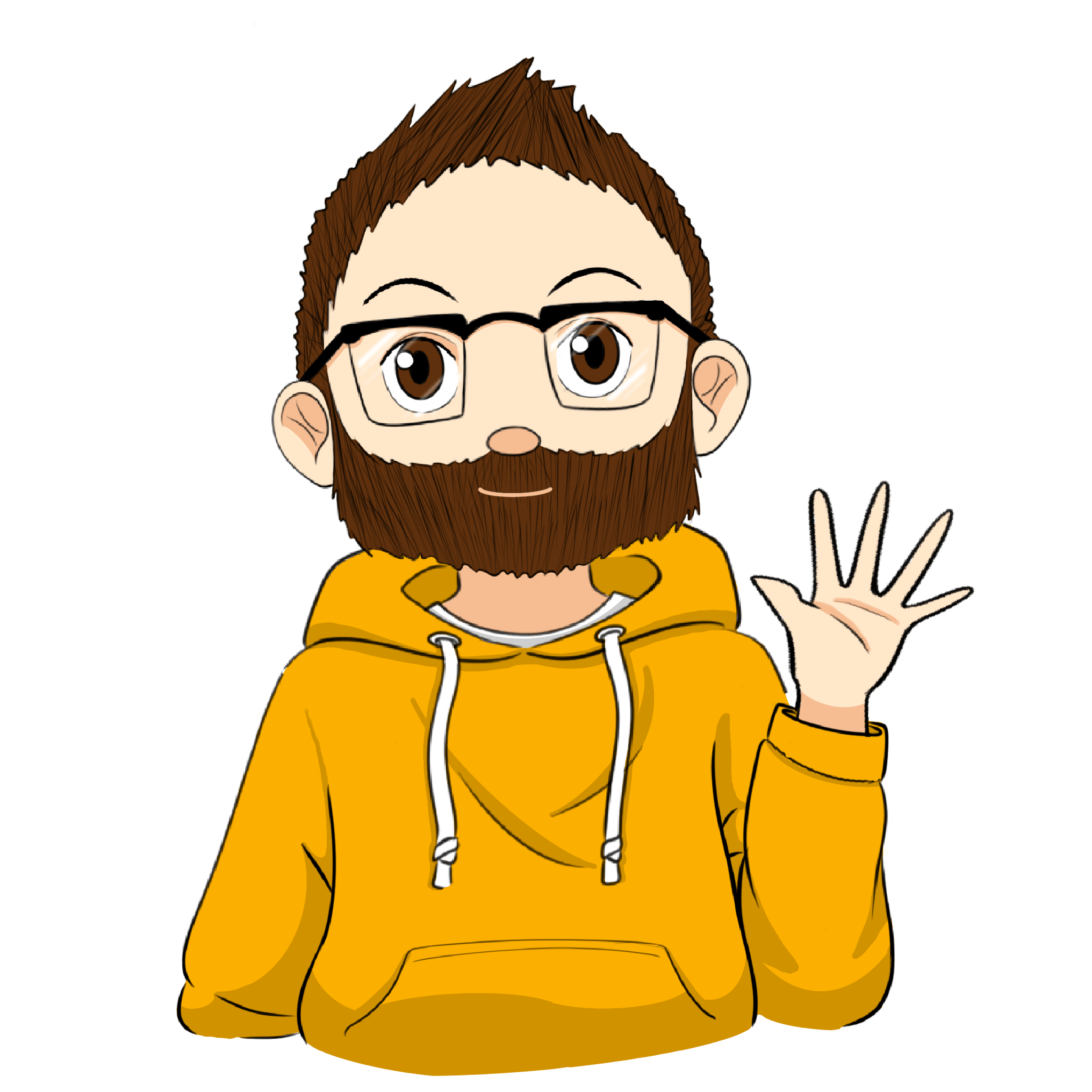Containerize your Deployment of a Python app to AWS Lambda
Local Prerequisites
Docker python 3.6+ (3.8 will be used in this setup)
AWS Prerequisites
AWS Access/Secret keys or AWS SSO AWS ECR AWS Lambda
Setup
Make a local directory and set up local files
mkdir test-python-lambda && cd test-python-lambda
touch Dockerfile build.sh requirements.txt app.py
python -m venv venv
source venv/bin/activaterequirements
Edit your requirements.txt with your dependencies. In my case, I’m including the lambda runtime / xray sdk, as well as boto3/botocore.
# requirements.txt
awslambdaric
aws_xray_sdk
boto3
botocore
docker
Be sure docker is started, configure your Dockerfile
# Dockerfile
FROM public.ecr.aws/lambda/python:3.8
ENV PYTHONDONTWRITEBYTECODE 1
RUN pip install --upgrade pip
COPY requirements.txt requirements.txt
RUN pip install -r requirements.txt
COPY app.py ./
CMD ["app.handler"]python app
Configure your python app, using handler(...) as the entrypoint.
# app.py
import json
def some_function_that_does_something():
return True
def handler(event, context):
response = some_function_that_does_something()
return {
'statusCode': 200,
'body': json.dumps('Hello World!')
}Set up ECR and a local build script
See AWS guide to configure ECR - name it test-python-lambda.
After setup, copy out the docker push commands and configure a local build script you can call.
# build.sh
#!/bin/bash
aws ecr get-login-password --region us-east-1 | docker login --username AWS --password-stdin <your account id>.dkr.ecr.<your region>.amazonaws.com
docker build -t test-python-lambda .
docker tag test-python-lambda:latest <your account id>.dkr.ecr.<your region>.amazonaws.com/test-python-lambda:latest
docker push <your account id>.dkr.ecr.<your region>.amazonaws.com/test-python-lambda:latestNote: If you’re using AWS SSO or a separate aws profile in ~/.aws/config, you can add --profile <your profile> if you want the aws ecr get-login-password command to utilize that profile.
Run the build, and configure Lambda to use this image
chmod +x build.sh
./build.shIf there weren’t any errors, you should be able to configure a new lambda with the container you deployed to ECR.