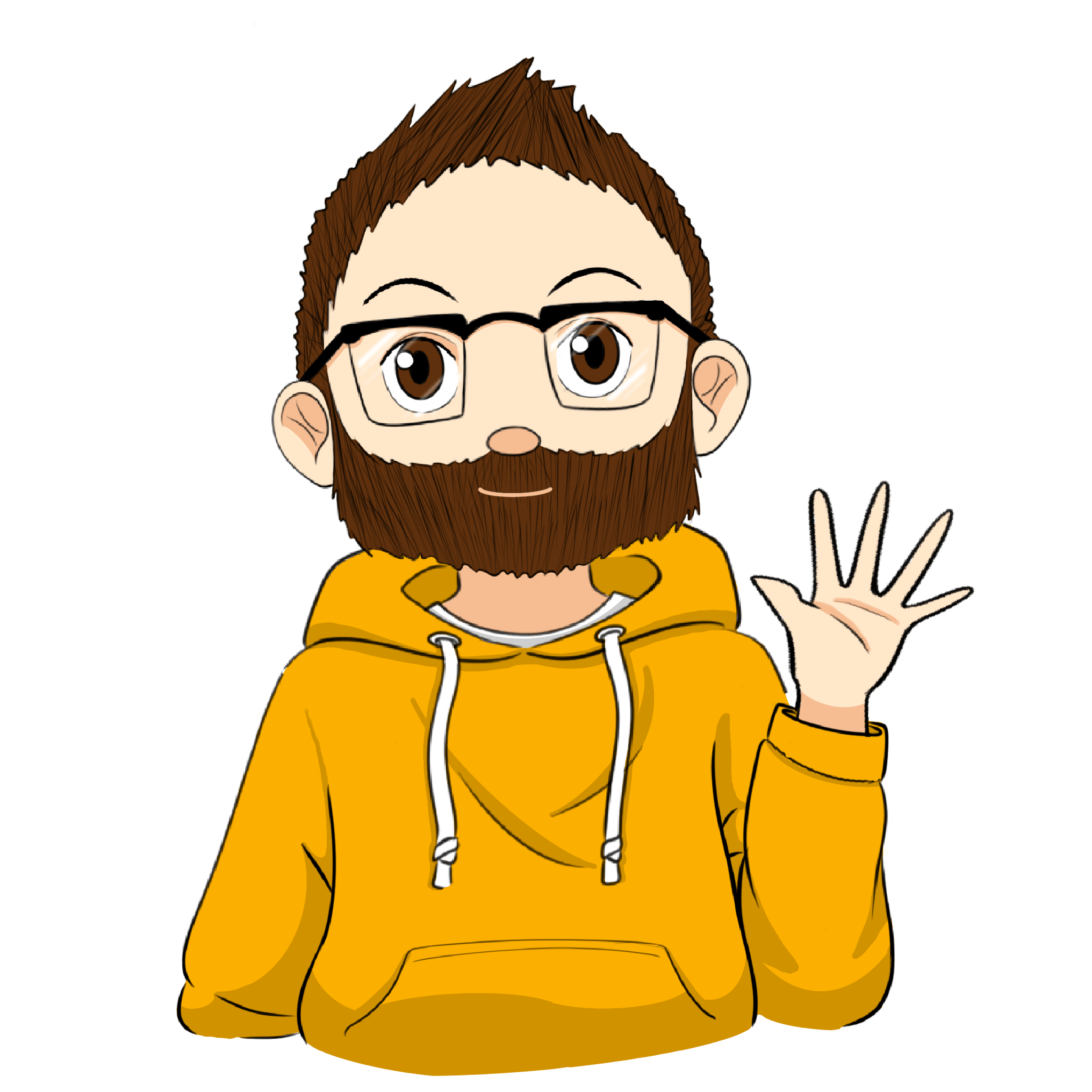Building A Personal Knowledge Management System

The goal of managing a personal KMS is to move information from high entropy (disorder) to a low entropy (order) state.
Keeping track of what you learn and organizing it in such a way that it’s easily retrievable, when you need it, is tough. Below is my system for building a funnel where information comes in, gets filtered down to what’s relevant, and gets served up automatically with spaced repetition.
Gather information to learn about
I’m a bit of an informavore; it’s like I seek information more than I do food. Sometimes I read without having a purpose, where the process of learning is the goal. Other times I dig in to extend how far my paint drips in that particular knowledge area.
There has never been more information readily consumable than there is now. You absolutely should not try to absorb it all, but you should define strategies for what you want to try to learn.
For me, this looks something like:
- I care about the tools and languages I use today (e.g. Python, Kubernetes, AWS, Obsidian, Raycast).
- I have stretch goals with new languages (e.g. Go, Rust), or I want to learn what good leadership/management looks like.
- I constantly try to improve myself (e.g. time management or organization tips, learning to be more productive, working effectively, being a better husband).
All of these provide a filter for my inputs where I key in on the things that match and discard the inconsequential bits that don’t.
Passive / Active Gathering
Theses two input systems work together to build a pipeline for information that’s relevant.
- Passive gathering will produce information automatically
- Active gathering will require effort, and you will need to seek it out
In a perfect world, you’d have passive systems that perfectly identify the content you need when you need it. That system would discard items that aren’t relevant and leave you with just the good stuff. Until that’s realized, it’s good to curate your own lists and be intentional about what you want to learn.
Passive Sources

Generally speaking, you’ve done the work up front to select a subset of the news you care about in the form of subscribing to a newsletter that emails you once a week, or you’ve chosen the blogs you care to subscribe to.
Examples of passive sources include:
- Newsletters
- RSS Feeds for blogs
- Youtube / TikTok Subscriptions
Active Sources

You are engaging with new content, like books or a class, and you’re highlighting key aspects or taking notes.
Examples of active sources are:
- Books
- News aggregation sites (e.g. Hacker News, Reddit)
- Training (e.g. Udemy, Pluralsight, College classes)
- Youtube / TikTok videos
At this stage, not everything can be stored in the same place. But we’re starting to form collection points where we can find the information we care about. As you collect blogs you like to read, add them into your RSS reader of choice (e.g. miniflux).
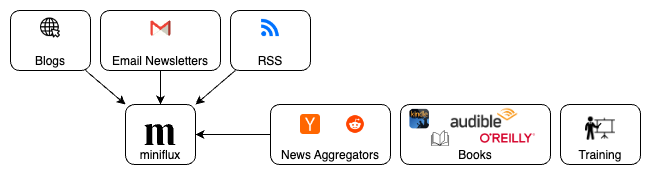
Filter down to what you want to remember
Posts and websites are staged for consumption in a bookmark manager like Pocket. While reading books you’ll highlight information that you want to come back to, and this data is automatically pulled into a tool like Readwise.
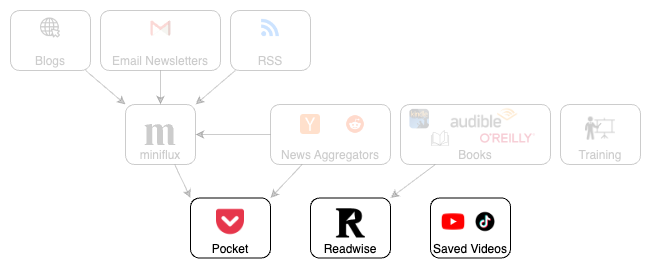
Be ruthless in what you consume. Ask yourself if you realistically want to learn about what you’re looking at or if you just want that dopamine hit of something new.
Tools
- Miniflux (alternatives: any rss reader). I’ve been on a kick to self-host as much as I can, so I migrated from Feedly to Miniflux.
- Pocket (alternatives: any bookmark manager). “Add/Share to Pocket” is as easy in my browser as it is on my phone.
- Readwise (alternatives: something that can gather highlights from other reading platforms)
Structure knowledge for retrieval
So now you have information that seems relevant, but you need to start organizing it. I think the best tool for doing so is Obsidian. With it, you can install plugins that automatically pull in saves from Pocket and Readwise, allowing you to start to build out a series of links and tags. These links let you refer back from the notes you have to the relevant sources you found. This builds a knowledge graph that will make retrieval of specific concepts easier. I won’t tell you how to organize your notes (at least not in this post), but know you can probably go down a rabbit hole learning about the Zettelkasten method (or its alternatives).
From there you’ll use Anki. Plug in the questions and answers you have to test your memory, and Anki will serve them up at just the right moment so you never forget. You’ll probably be tempted to create decks in Anki for multiple categories you care about, but I’d recommend keeping decks to a minimum. When it comes time to add a new card you want to lower the up front cost of adding the card where you don’t have to think about where it’s going.
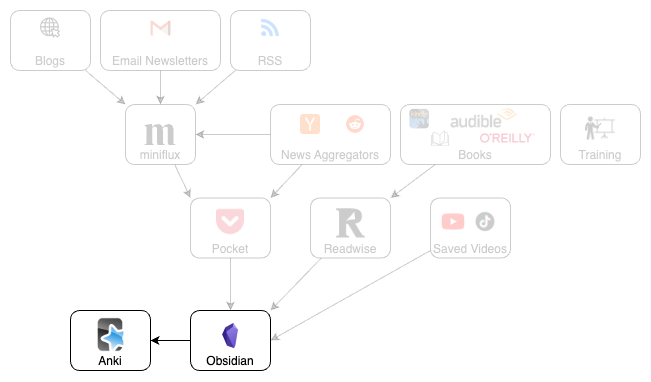
Tools
- Obsidian - Your personal knowledge graph for things you want to be able to find
- Anki - Spaced repetition for things you want to know
Give back
You’ve consolidated all this knowledge. It’s time to synthesize it into knowledge for someone else!
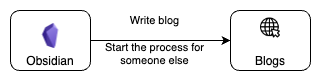
Ideally, you’d write about things that took you some time to learn. Not only does it help others, but teaching something helps you learn as well (see: the Feynman Technique). You don’t need to be an expert, you just need to explain your point of view.
Typical workflows

I’ve mentioned most of the tools I use to keep track of what I’m learning. Below I outline some typical workflows for how I move information from high to low entropy.
Workflow 1: Scrolling mindlessly
- I pull out my phone and open up Trilby, my preferred HN browser.
- I scan the posts and key in on anything that looks interesting. I usually find 1 or 2 things in the first 30 items.
- I open the post, hit share, and tap “Add to Pocket”.
Note: This may just send the post into oblivion, never to be seen again. But I like to think I’ll come back to it, eventually.
Workflow 2: Checking in on my RSS Reader
- I’ll pull up Miniflux. If i’m at home it’ll “just work” since I self-host it. If I’m out in the wild, I’ll first connect to my home via Tailscale, and then connect through the app.
- Rule out the things I don’t care about. Sometimes I subscribe to things that are too ambitious for me now or someone who posts a variety of content. Anything I see that I’ll never care about I just mark as read.
- For those that are left, I’ll either read it now or like workflow 1, I’ll “Add to Pocket”.
Workflow 3: Go deep on a specific topic
- Open Pocket
- Search for a tag I’m interested in
- Go through articles related to the interest, archiving any that just didn’t live up to the original hype
- Favorite, highlight, or add to a list
- Whatever isn’t archived should be pulled into Obsidian and linked to a particular subject. For instance, I might have a note called Python. On my daily note if I were to learn something I might say: Learned how to do xyz in
[[Python]]from pocket article[[name of article that was sync'd]]. This will create two links that can be traversed whenever I visit either note in Obsidian.
Workflow 4: I learn something
- Codify the learning. “When I’m doing x, assuming condition y, z is the answer.”
- How will the question will present itself?
- Add the question and answer pair to Anki.
- Anki will serve up cards just before I’m about to forget the information, continuously extending how long I’ll remember it.
Extra tools I’ve added to my workflows
- Recorder (phone app) - If I have an idea I’ll speak it into the recorder like I’m starting the beginning of a podcast. Recorder will build the transcript for me, and I can then grab the text for archival.
- Textsniper (Mac app) - I can quickly screenshot text and have it added into my clipboard for archival. This helps when trying to save information from an image or locked down PDF.
- ChatGPT: When I want to learn something in more depth, I ask ChatGPT. Use the same workflows above to bring the lessons learned into the KMS.
- Diagrams.net (AKA draw.io) - A picture is worth 1000 words, so build knowledge into pictures.