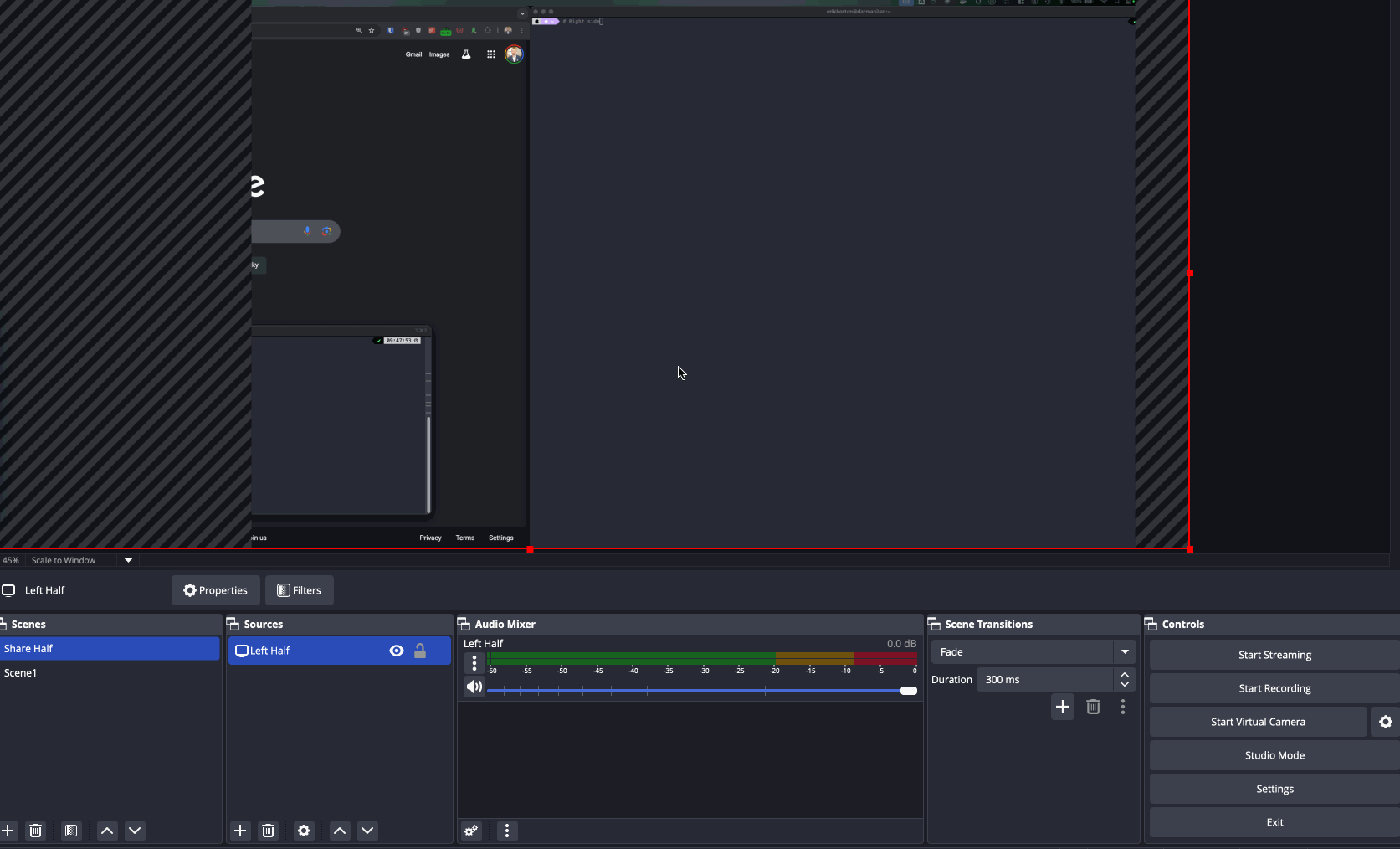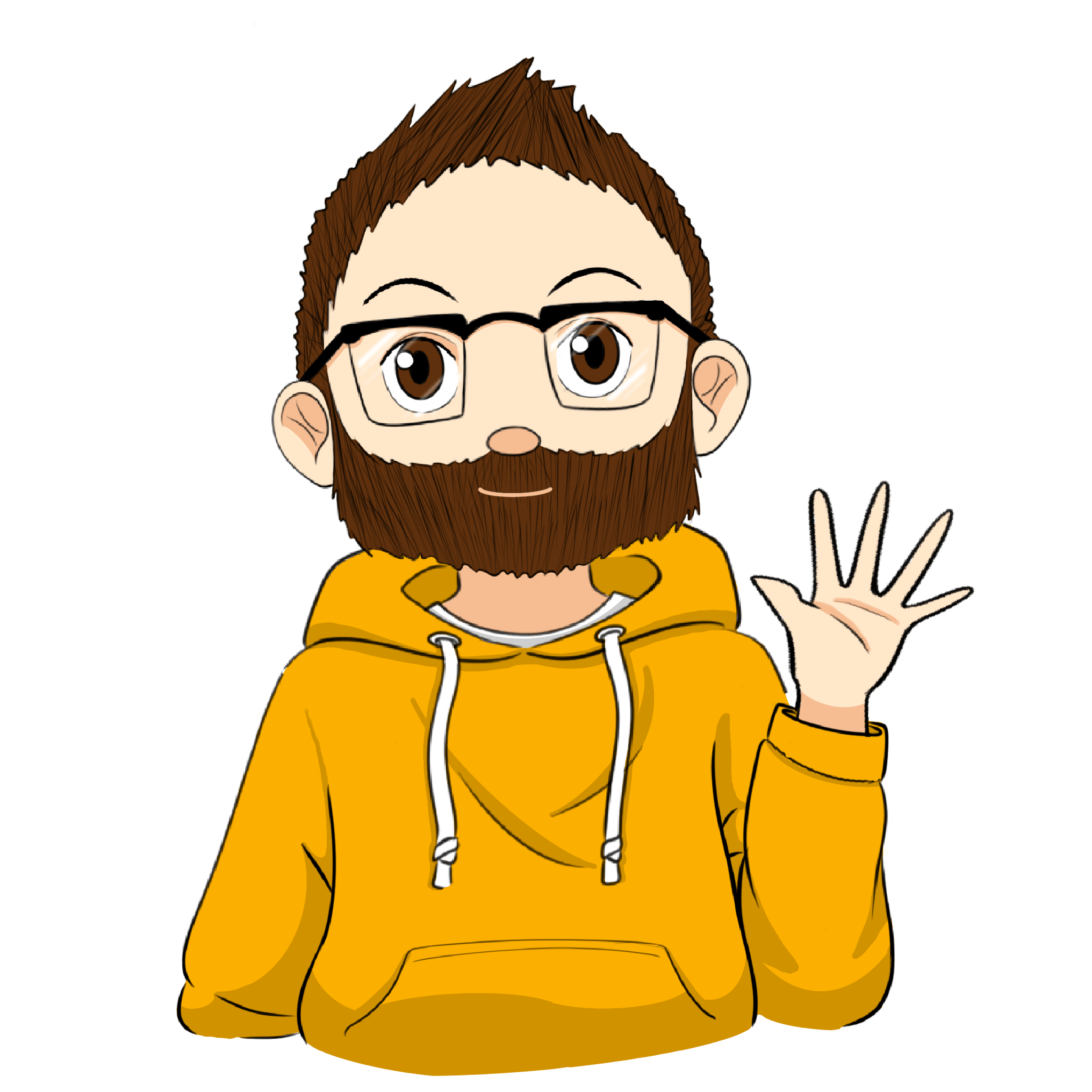Share Half Your Screen with OBS
You can share half of your screen. This can be useful if you have a widescreen monitor, and sharing the full thing can be an inconvenience to someone on the other side (being forced to zoom in on what you’re sharing).
To do this, use OBS Studio.
- Make a scene
- Add a Display capture, and select Ok to add it to the scene
Option + Left Clickthe right side, and drag towards the left until you have half the screen in view- Center the remaining window
- Click off the window so it’s unselected
- Generate a Windowed Projector
- Right click on the screen
- Select Windowed Projector (preview)
- When you go to share your screen, look for the Windowed Projector application to share