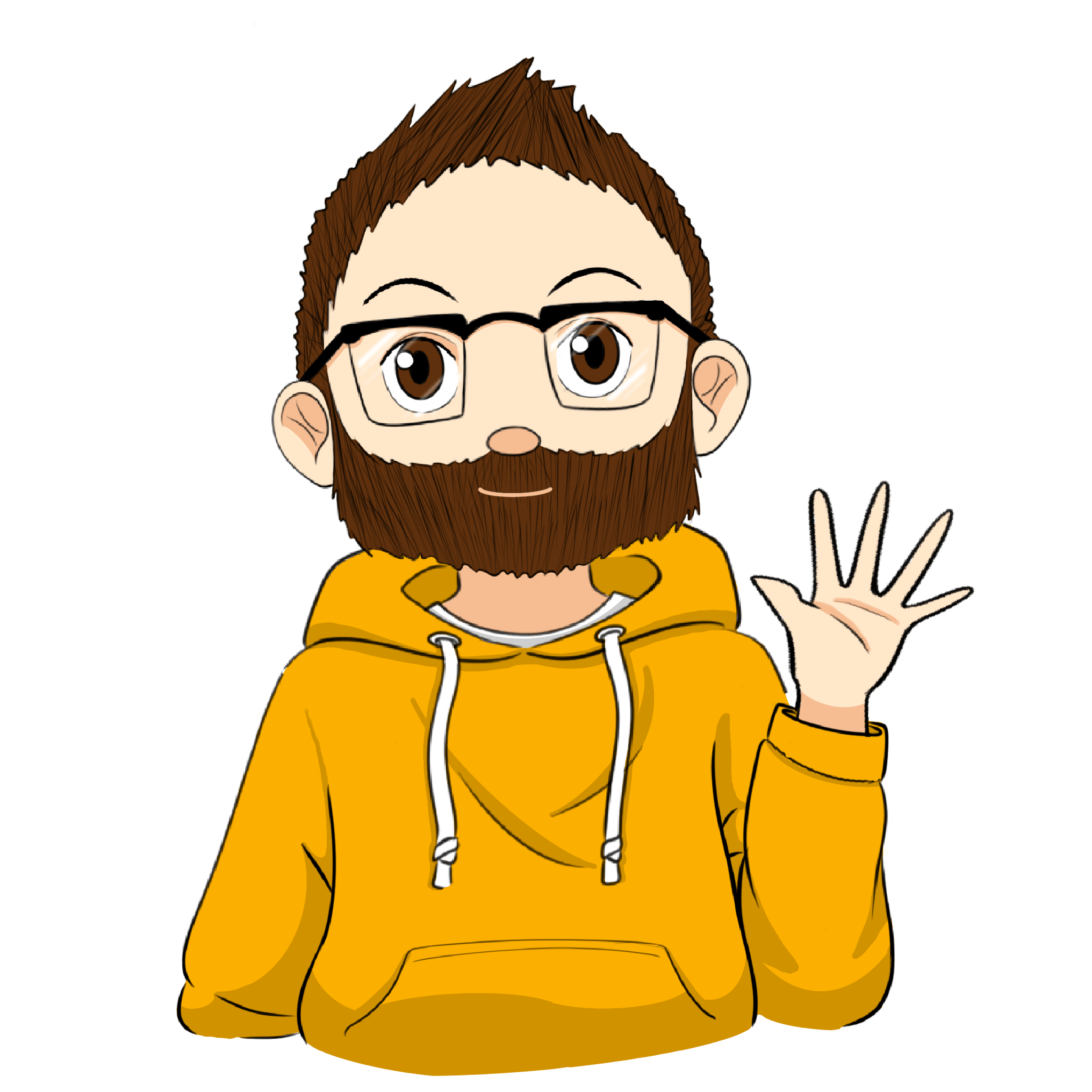4 Mobile Apps with Tauri: A Retrospective
tldr;
Working with Tauri is a great experience. I came out of it with 1 project we’re actively using, 2 I’m excited to improve on, and 1 that was fun to build but might not go anywhere. Overall, I’m very happy with the experience and will definitely be using Tauri for future projects.
- Starting a project is nice and quick, see my previous Tauri post for more info
- Building for Mac/Mobile is repeatable and easy
- Getting a prototype out to my phone (Android) is a breeze
- Vibing with an LLM can be extremely productive in this space
Like all Rust projects, compiling is where you spend all of your time. But once you get past that, the experience is pretty smooth.
Goal
I had a goal this year to build 4-6 small apps that I could use on my phone. I wanted to build repetition in my workflow and see what projects held my interest. I just wrapped up my 4th project that is actually providing some use to my wife and me, so I thought I’d share a bit about what I built and my experience.
What did I build?
Some of these are more complete than others, but all of them are functional and they were fun to work on. All of them are sitting on my phone and I’m pretty happy about it!
- ❤️ Tension, a cross-platform blood pressure tracking application. This is probably the most complete of the apps as my wife and I both have this installed on our phones now and are using it to track/trend readings from this Oklar Blood Pressure Monitor. I can’t comment on the accuracy of the device, but we’re just trying to be proactive instead of waiting 3 years for a single measurement at the doctor’s office.
- 🚀 Spaced Out, a spaced repetition app. I’m a big fan of Anki, so when I was considering apps to make I gravitated towards apps that I like using. This one could definitely use more work, and I might revisit new features eventually.
- ⏮️ Nback, a Dual N-Back cognitive training game. There’s (probably weak) evidence that this type of app can improve working memory. All of the apps I’ve used in the space don’t quite have all the features I’d want, so I started work on my own. I think I’ll come back to improving the usability of this in the future.
- 🐣 Pomagotchi, A Pomodoro + creature raising productivity application. I built this about a week before Hank Green announced Focus Friend (which topped the charts), and I immediately lost interest in making something similar 🤣.
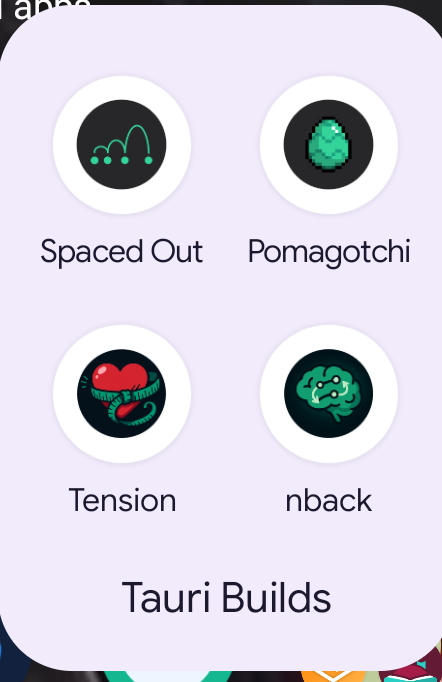
Lessons learned
- Having a lot of Rust projects on your machine can lead to no space left on your device. Regularly clean out your projects if you’re not building them regularly, or migrate your build process to a cloud CI/CD system. When I was done working, I’d
cd src-tauri && cargo clean && rm -rf gen/androidto free up space. - UI testing is a pain point. I focused on manual testing, but I think I could have automated some of this with a bit more effort. These are smaller projects so I wasn’t too worried about it. Each build I needed to test on Mac and the Android emulator to make sure things looked right and functioned properly. My testing workflow was:
just devand test on my laptopjust androidand test on the Android emulator on my laptopjust debugwhich would release it to my phone via USB and test there
- The LLMs are pretty great at working across Rust + JavaScript + HTML/CSS. I could quickly generate a working prototype and then iterate on it. I mostly stuck to Claude Sonnet 4.5, then pivoted to GPT-5 if I wanted to refactor a larger chunk of code into smaller, more cohesive modules. Also if Claude struggled multiple times getting something right (which didn’t happen too often), GPT-5 would usually do it (though a bit slower).
- Most apps I had a working prototype in about 10 minutes (2 prompts), most features in about 1-2 hours, then all the polishing and testing in another 2-3 hours. My workflow is:
- Generate a TODO.md
- Use the TODO.md to generate the code and check off items as “we” go
- Refactor large modules into smaller ones as needed
- Each time I’m happy with a new feature, I stage the changes with
git add - Then I work on refactoring and testing
- I try to only commit code that I’m satisfied with as a cohesive unit
- Worst case I just
git restoreif I don’t like where things are going
- If you’re just tweaking UI code, you can actually have the app running and see the changes in real time. This is super helpful for CSS and layout changes.
- I didn’t use too many native Android features, but I did try saving files and found that the directory selector functionality isn’t implemented. I just defaulted to the Downloads directory and that worked fine for my use cases.
Next steps
- I’d love to release an app to the world, but I really only want to commit to something I’ll maintain. I’m looking for ideas of things I can build that are local-first, solve a real world problem, and hopefully something people will pay for.
- I’d love to test on IOS, so I might check out what that workflow looks like.
- I haven’t done anything that requires an internet connection yet, so I might try something like backing up to cloud storage or syncing between devices.